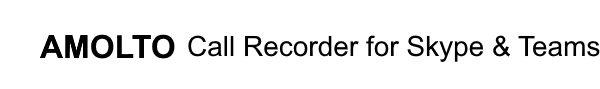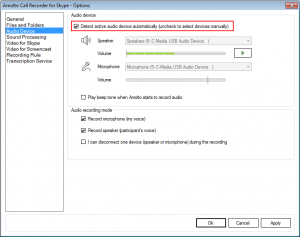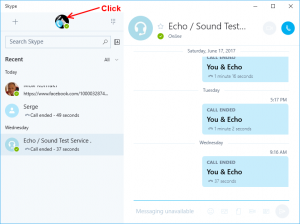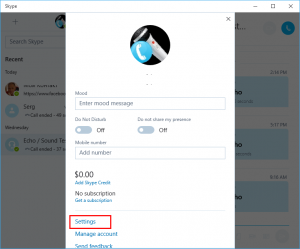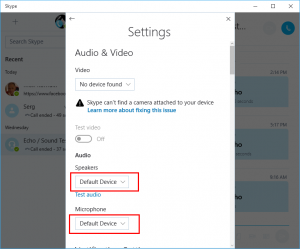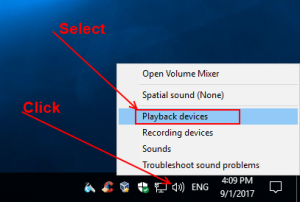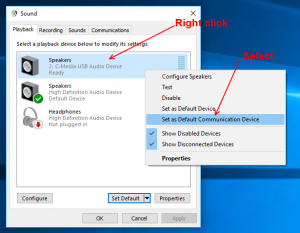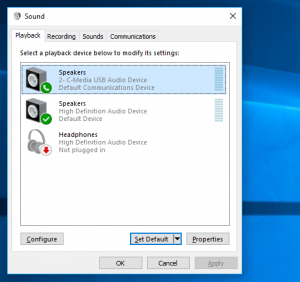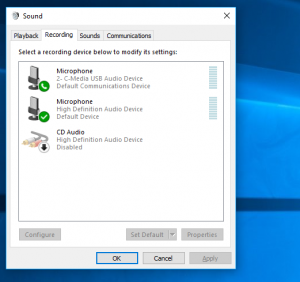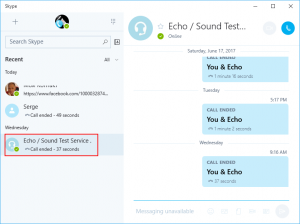After the Windows 10 Creators Update, Skype is graduated from Preview mode for all of its users. Now Skype for Windows 10 is a part of operation system. Microsoft is more actively promotes this app and many users have already switched to using this application as the main client for Skype. Since the new client does not have a public API yet, we have implemented our own engine for working with it. All features are implemented, only one additional configuration step is required. This step is required if a PC has multiple audio devices.
The most common case is using a USB headset for making Skype calls. If you are using a USB headset, you need to set it as “Default Communication Device” on Windows 10 and set it as “Default Device” is Skype Audio settings. Below are the steps you need to perform to configure.
1. Check Amolto audio settings.
Open Amolto Option form, navigate to “Audio Device” tab and check synchronisation option
2. Check Skype for Windows 10 audio settings.
Open Skype for Windows 10 and click on “User profile” picture
In User Profile window click on blue link “Settings”
Check Audio settings for Speakers and Microphone. These settings must be set to “Default Device“.
3. Setting up USB headset as “Default Communication Device” for Windows 10.
Check that USB headset is plugged into PC. Right-click the speaker icon in the notification area and select “Playback devices”
The Sound Playback dialog apears. In the picture below, there are two playback devices in the system. “High Definition Audio Device” is embedded audio device, “C-Media USB Audio Device” – USB headset. Set the USB headset as the default communication device.
Upon doing so a green phone icon will appear next to it. The final setup should resemble the image below.
The same settings should be done for the “Recording” tab. The final setup should resemble the image below.
After all the settings are done, all audio calls placed over Skype–will use the communication device instead of your normal device. This allows you to use your computer’s speakers for normal audio while the audio from a voice call is played on your headset. You can now leave USB headset plugged in, and only use it when speaking to someone on Skype or attending an online presentation.
Amolto will also always correctly determine the active Communication Device of Skype for Windows 10. You can test your recording system by making several test calls to special Skype contact echo123 and check recordings
Amolto Team